12 Best Android OS for PC

Are you interested in Run Android OS for PC? Did you know that even when there are several up-gradations like Windows 10 and 10.1, even then there is a growing surge for the android application because they are fun to use and have a very friendly user interface? But also if you do not have a pre-installed Android operating system, even then you will have no problem whatsoever in enjoying the benefits of Android. But to do that, you have to get the Android for PC for once so that you can operate without any hindrance.
Will installing Android OS For PC create issues?
Before proceeding further, you have to know one thing; Installing Android OS on your PC will create some issues. Below you can find the reason.
- Basically, the android desktop operating system will not give the exact experience that the original desktop has been giving. So, it must be run via using virtual machines or some emulators using VMware in an extraordinary manner.
- It will not support certain desktop-centric technologies and some more issues are there.
Bliss OS For Android

This was one of the excellent Android OS for PC, which came into being and there was an effort to bring about the android culture in the PC as well. It was launched effectively, and since the day of its launch, there has been no looking back. This Android OS has been tried and tested by the experts, and therefore it has been marked as the best of the lot as far as the Android operating system is concerned. It is a surprising fact that it was launched in the year 2017 and is doing good. Take a look at the complete guide on How to Install Bliss os on PC. With the latest update of Bliss OS, its developers have added ARM64 emulation and Magisk support which can be quite handy for advanced users. And for all others, the Android 11 base offered by this Android OS is quite great since you get to enjoy all of the latest Android features.
Remix Android OS For PC
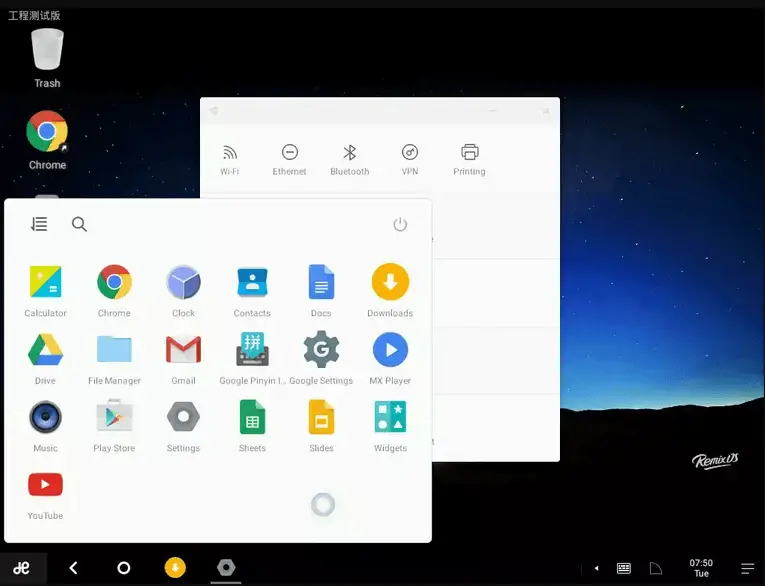
This is another Android OS for PC that has been created by the JIDE. JIDE company created this OS at the beginning of the year 2016, and it was specifically built so that the PC holders could have a fantastic experience while working with the applications though it lags behind a bit because it has only the Intel-based Computer. It has been used by many, and even if this is continued as for now, amendments are being made to make it one of the best, and it has a lot of reputation in the dimension of Android OS. Even though Remix OS has not gotten any major updates, it keeps getting smaller ones. For example, its latest update added support for Never Sleep along with various bug fixes and performance optimizations for a better overall experience.
OPENTHOS
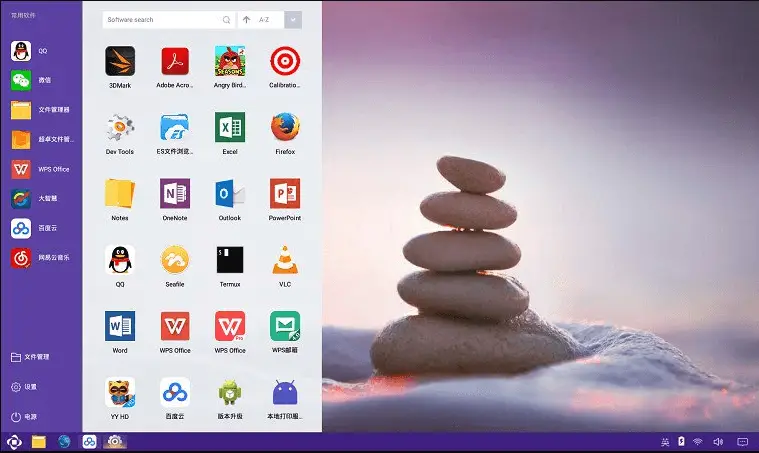
This is another one of the operating systems for PC which helps you in having a taste of the android in PC. This gives a full-fledged functionality, but it needs specific requirements to run and can only be operated on a 64-bit computer. It is incredibly amazing and has excellent navigation as well as the user interface. It is easy to install and is one of the most popular Android operating systems as well. Unfortunately, Openthos’ website is no more functional which can be quite an issue if you want all the latest updates. Instead, you have to get them from their GitHub repository which is not the most user-friendly way of getting updates.
Android X86 OS for PC

The existence of this OS started in the Android Source Code, but then, later on, it graduated to being an operating system on its own rather than being dependent. It has been designed to run on the kind of devices that have the AMD and Intel x86 processors. It is very similar to the original version of the Android, which is the reason why it can be downloaded and installed with ease. A one-click download option, which comes, gets fixed in a jiffy.
Since Android x86 is already highly stable, it does not need any bug fixes. Thankfully, you still get frequent updates to ensure that you are running the latest Android or custom ROM version which happens to be the CM14.1 for the latest release of Android x86.
Phoenix OS

This is another one of the best Android OS For PC, which was brought into existence with the help of a Chinese company, and one it started working it was competing at breakneck speed with the Remix OS. Like all the other OS, it has been able to provide some cool and unusual android applications, and the user interface is pretty easy as well which makes it such a simplified system. Unlike other Android OS options out there, Phoenix OS has not been updated for quite some time as it is still running Android 7.1 with Phoenix OS X86 v3.6.1 which means you get limited features.
Also Read: Phoenix OS For PUBG
Chrome OS

This is one top-rated Android for PC it is built only for the Chromebooks, and it is very lucid. It has been specifically designed keeping in mind the non-tech-savvy people. So that it gives high performance in a hassle-free manner. Even though you might not be able to get it directly, Neverware is a company that has been able to bring forward the project and install the operating system named Cloud Ready. The base of this OS is Chromium. But there is no difference between the Chrome OS by Google and the Company.
If you want to enjoy the latest features offered by Chrome OS, then you will have to download Chrome OS 88 Beta which is still in development. In its latest release, Google has offered extension manifest, ad blocking optimization, better privacy, and performance improvements.
PrimeOS Android For PC
It is one of the most fantastic android operating systems for both laptops as well as PCs. This Android OS FOR PC has an incredible look that is sleek and stylish at the same time. The most impressive factor about it is that it is accompanied by the DecaPro. DecaPro is one of the best mapping tools that you could ever come across. It helps you in controlling your mouse and keyboard in the best possible manner. Those of you who want the latest version of Android OS for PC should look elsewhere. This is due to the reason that PrimeOS has not been updated since March of 2019.
Lineage OS

Last but not least, this is another android OS for PC. And it has been able to gather a lot of fans in a short period. It was primarily created during the session of Marshmallow android version 6 and is also running on the version 15.1 as of now. It has some cool features like fast installation and a better interface which makes it so popular. Once you install the latest version of Lineage OS 17.1, you will be greeted by an all new user interface along with various other improvements. And the best part about LineageOS is that it supports even some of the oldest devices like Galaxy S II, Moto Z3 Play, Nexus 7 2013, and Galaxy Tab S6 Lite making it highly versatile.
Fyde OS
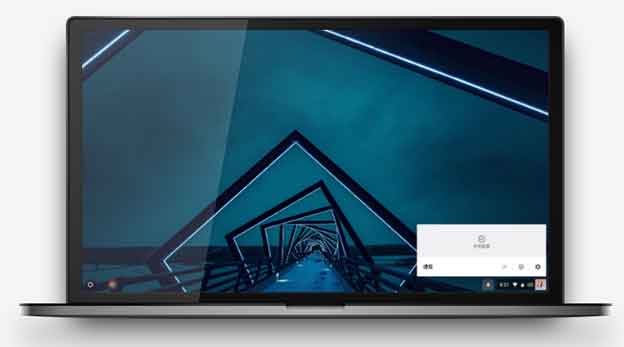
We have already discussed the highly popular Chrome OS up above in this list. It is a great way to enjoy Chromium as well as Android apps within a single operating system. Although, if you want similar functionality but in a different operating system, then you can go with the Fyde Android OS. It is one of the latest Android OS for PC options which has originated from China. While it is primarily made with students in mind, you can even use this OS for office work thanks to the support for applications like MS Office. Even though there is no Google Play Support with this one, you can still sideload any Android app of your choice using its APK file if needed. Unfortunately, if you have a 32-bit computer, then you will not be able to use Fyde OS as of right now. As for 64-bit computer users, they can expect a smooth computing experience in Fyde Android OS whether you are using Chromium or Android apps.
Bluestacks

While it might not be the same as other options present above, Bluestacks is still a great way to run Android apps on your computer. Hence, it can be a great option if you are looking for a high-performance Android OS for PC. Bluestacks allows you to run Android applications on your computer as it is an emulator that can simply run a virtual Android device on your computer. Here, you can install any Android app or game of your choice. While you can run most apps using it, Bluestacks got popular for its ability to smoothly run Android games. In fact, it even allows you to remap keys to any game function. This can be done quite easily whether you are using a keyboard or a gaming controller for playing computer games. Those of you who like to switch between games again and again will be glad to know that it can run multiple Android games at the same time. And if you want to make YouTube videos, you will even find a game recording feature in Bluestacks which is missing in many other best Android OS for PC options.
Nox Player

Nox Player can be another great option that is quite similar to Bluestacks in terms of functionality. And hence, you can try it out if you also wish to play Android games right on your computer. One of the best things about Nox Player is that it is another highly versatile and compatible option. This is due to the reason that you get the support for both 32 bit and 64 bit systems which allows you to run Nox Player on almost any computer of your choice. Just like the previous Bluestacks emulator, Nox Player also offers a key mapping function to the user. You can use this function irrespective of your input method since it works for both keyboards as well as gaming controllers. Once you have mapped all game keys, you will not have to use your mouse for clicking in the game making it highly viable for all mobile gamers. While there might be many options out there that allow you to map keys, Nox Player even comes with a macro function. With this macro function, you can create various automated functions that simply perform various virtual keypresses after you press just a single key.
Genymotion

We have yet another Android emulator or Android OS for PC with Genymotion that is a great alternative to both Bluestacks and Nox Player mentioned previously. It is considered as one of the most powerful and versatile Android OS for PC options out there. With Genymotion, you get high definition resolution support so that you can get the same picture quality as you would expect from your smartphone. While this emulator can be used for gaming, it is more ideal for users who wish to test out applications and their performance on Android. You get a secure virtual environment in Genymotion that can be used to run any application of your choice. And with the help of its various monitors, you can check all of the background performance numbers. And being a testing tool, it allows you to record the screen as well as your webcam at the same time with ease.
Now that you know about the 12 best Android OS for PC. It’s time that you can look forward to downloading one of these and test them for you and checking them by yourself!

