How To Install Bliss OS On PC

Do you want to use Bliss OS on your PC? Are you looking for the best option about how to install Bliss OS on PC? Then you are on the right page. Just proceed further and know more details. Bliss OS is the popular android OS for PC which is using by an enormous number of peoples. The latest updated version of Bliss OS make use of the Android 9.0 Pie codebase. It is specially designed to work with both PC and mobiles in a most effective manner. Generally, you can able to install the Bliss OS on android gadgets very easily. Along with that, you can also able to install it in your Windows computers, Chromebooks and Macbooks too.
Interesting factors of Bliss OS
In case you have not used the Android Pie OS, then sure you can try this Bliss OS on your computer. Bliss OS is basically provided as the ROM for making a flash to android gadgets and as the ISO image for using it on your pc. You can also able to get the ISO version of Bliss OS. The ISO version is effectively a live disk image and it means that you can able to use it on your device not even installing. So, on the whole, it is very clear that you can able to install the Bliss OS on any laptop or computer.
Methods to install Bliss OS on PC
There are almost two methods are available to install Bliss OS on your pc. If you follow those two methods, then sure you can able to use the Bliss OS on your pc without any issues. Below, you check out the methods.
- With UEFI support – Dual-boot installation for PC
- Installation process on the complete hard drive
1.With UEFI support – Dual-boot installation for PC
In this method, no data will be erased.
- At first, you have to visit the https://Blissroms.com/
- Then you have to download the Bliss OS ISO image
- In your windows computer, you have to install the 7-Zip initially
- Then you have to open archive by making a right-click on downloaded ISO file and then select 7-Zip.
- After that, you have to extract the Androidx86-Installv26.0003.exe to Windows desktop from the ISO file.
- Then you have to make a double click on the extracted file for launching the installer.
- You have to select the target drive, select storage capacity and select the ISO file in the installer and then click the install option.
- After some point in time, the process of installation will be completed.
- Finally, you can reboot your windows and then choose the Bliss OS via the boot menu.
2. Installation process on the complete Hard drive
Before using this method to install Bliss OS, you have to know how the outcome will be. If you do the installation process on the complete hard drive, then it will completely erase every from your hard drive. Please be very careful while using this method. Backing up your entire data is the best option for you to not losing anything.
- At first, you have to visit the https://Blissroms.com/.
- Then you have to download the Bliss OS ISO image
- Create the bootable USB drive via making use of Rufus or burn the ISO to a blank DVD via making use of ImgBurn.
- Next, you have to boot it into the pc by making use of the bootable USB drive or DVD.
- Then the auto-installation process will take places
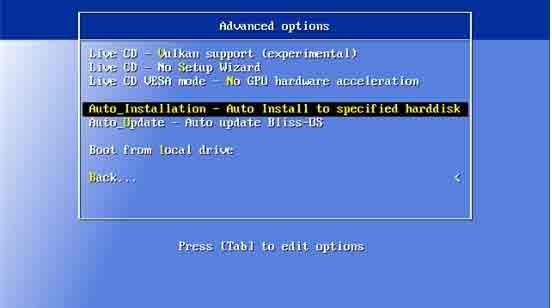
- After that, you have to select the advanced options through the menu.
- You have to choose the Yes option when it is asked to go by erasing the complete data on the hard drive.
- You have to wait for a certain amount of time to complete the process.
- Now you can able to check out some options displayed on the screen, there you can click the Run Bliss-OS.
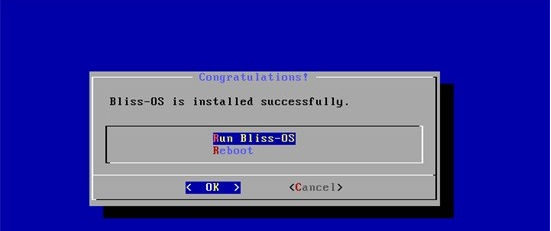
- Immediately you can find a Bliss logo on your system and after that, you can choose a certain option for launcher app.
- The launcher app is the best option for mobile gadgets like the taskbar and table for the windows pc.
- You can able to get a Windows taskbar style experience through the Taskbar launcher.
Conclusion
It is a fact that the Bliss OS is not suitable for the old model pcs. It is mainly since the android pie code needs effective performance from the hardware. Also, you have to avoid using it on the low-end android gadget. Apart from that, you can able to use the Bliss OS on all types of modern computers. From the above-mentioned scenario, you would have found how to install Bliss OS on pc. So, the wait is over! Just have a try and feel its user-friendly experience.
